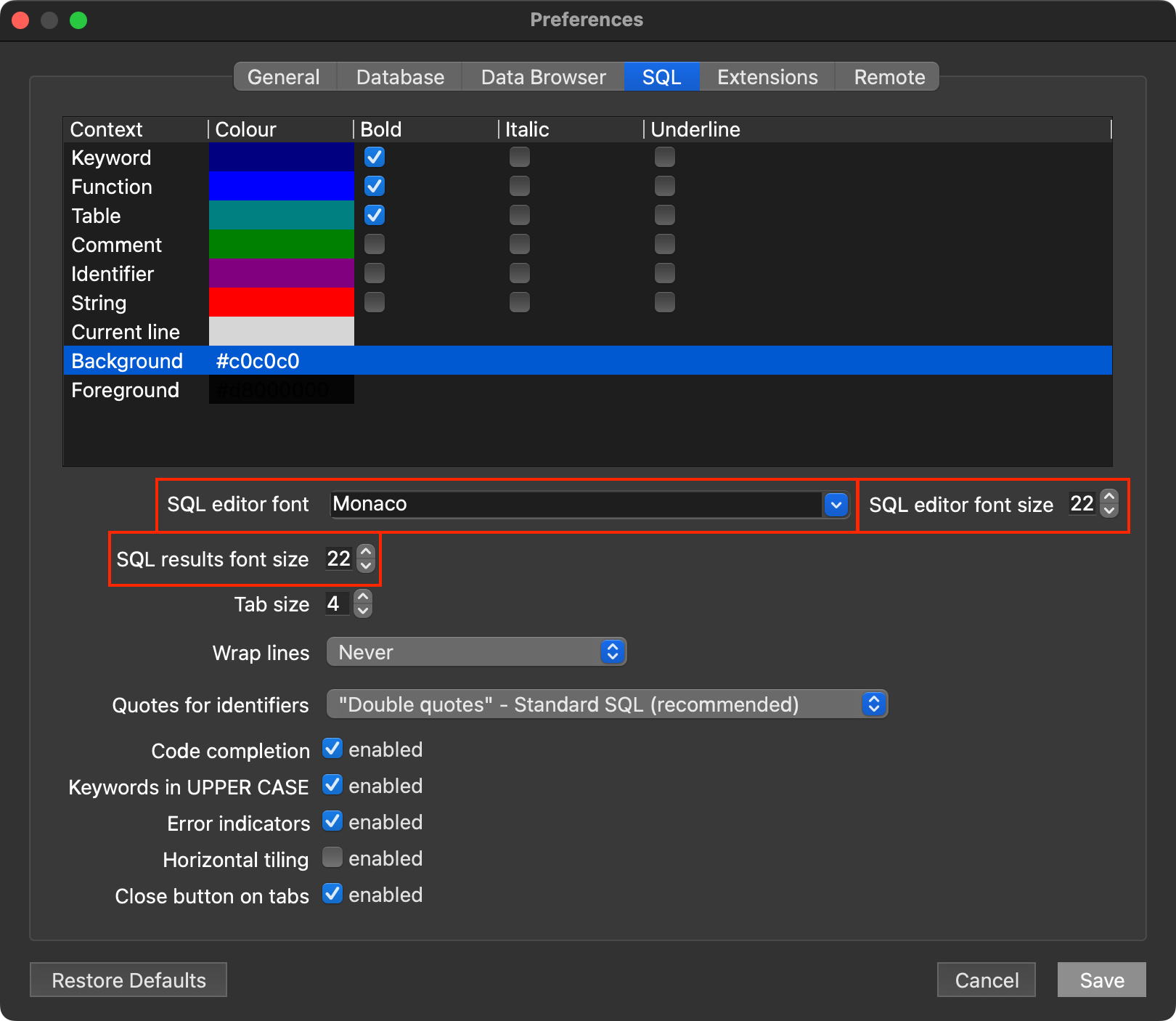Making these configuration changes is completely optional.
However, Mr. Gordon has found that the following settings make DB Browser even easier to use.
First, open the Preferences window by pressing Command , or by choosing the DB Browser for SQLite menu and then Preferences…
Data Browser
Now, tap the Data Browser tab.
Change the font to Helvetica, and consider increasing the font size to a value that you find comfortable:
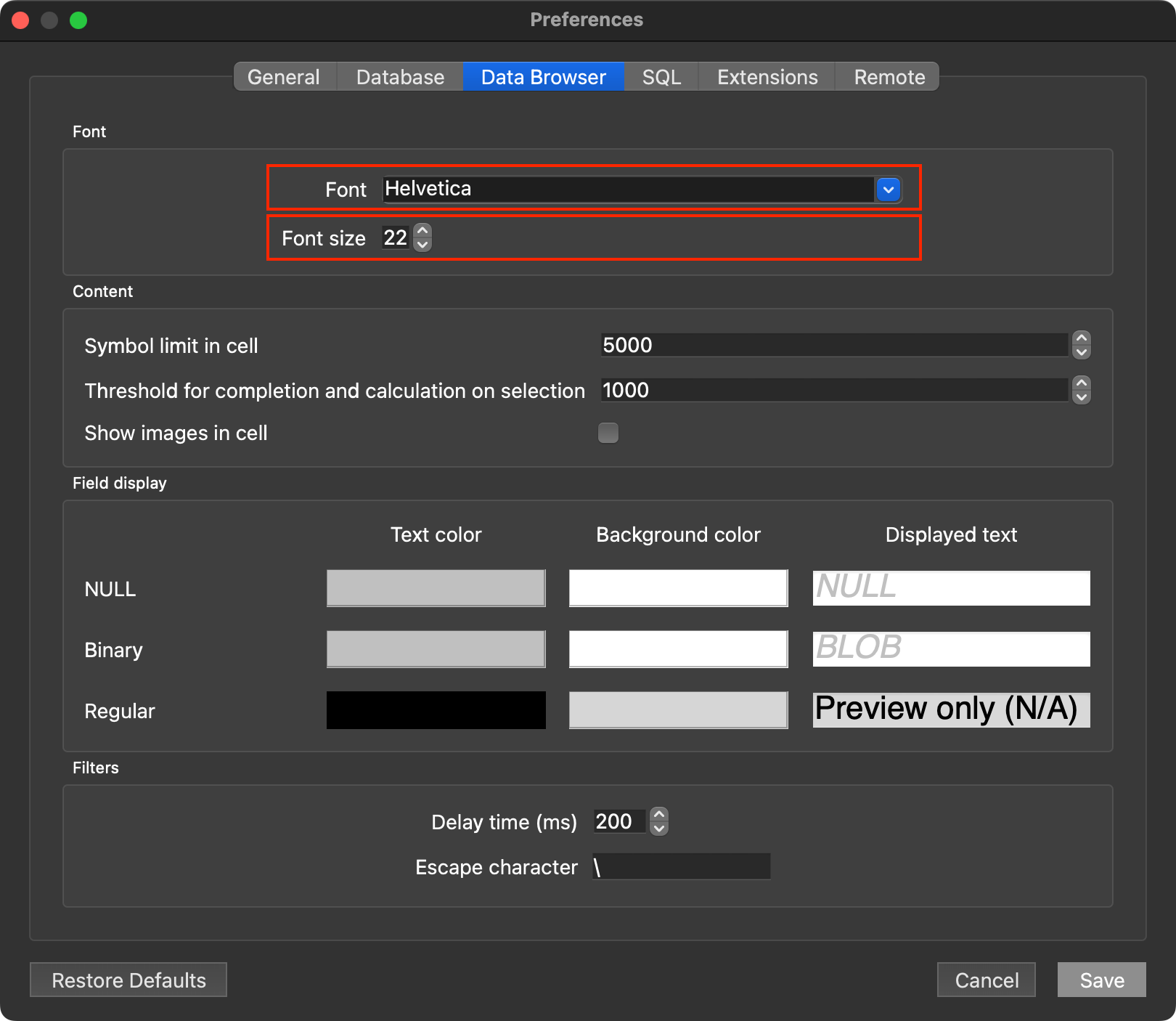
Now tap the color well for Regular and change the Background color to Silver:
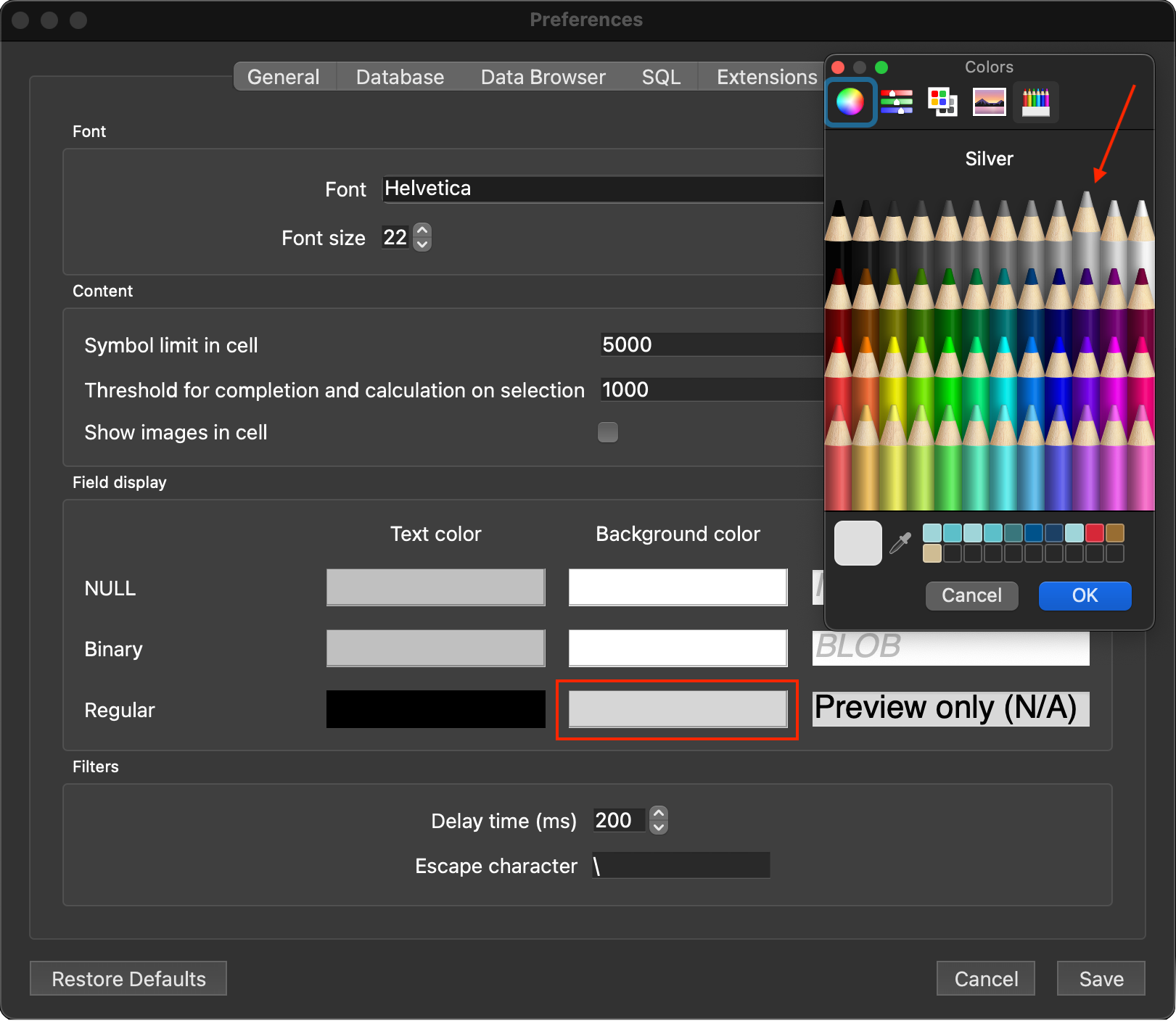
SQL
Next, tap the SQL tab.
Under the Color column, change the Current line to #d6d6d6:
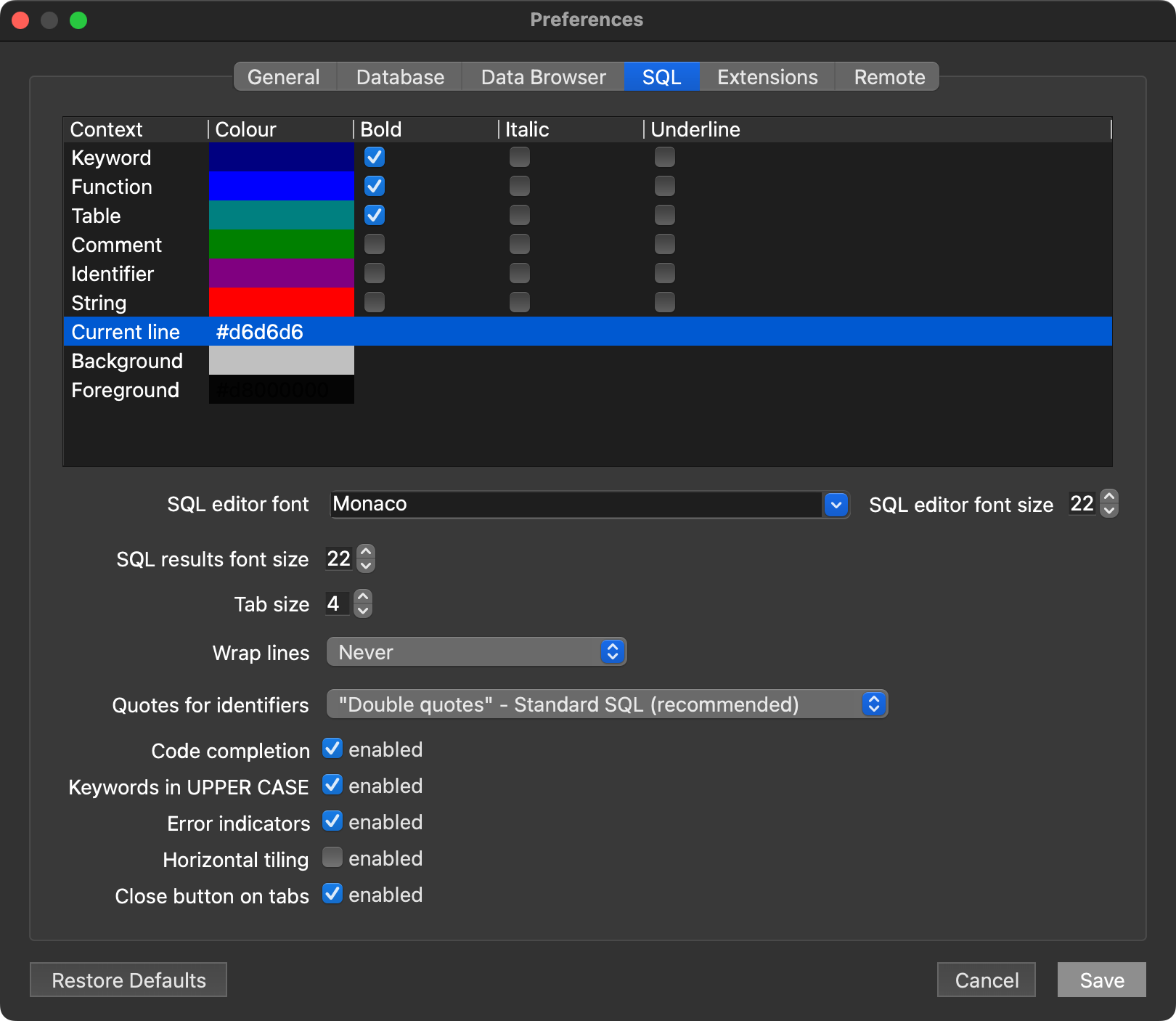
Then change Background to #c0c0c0:
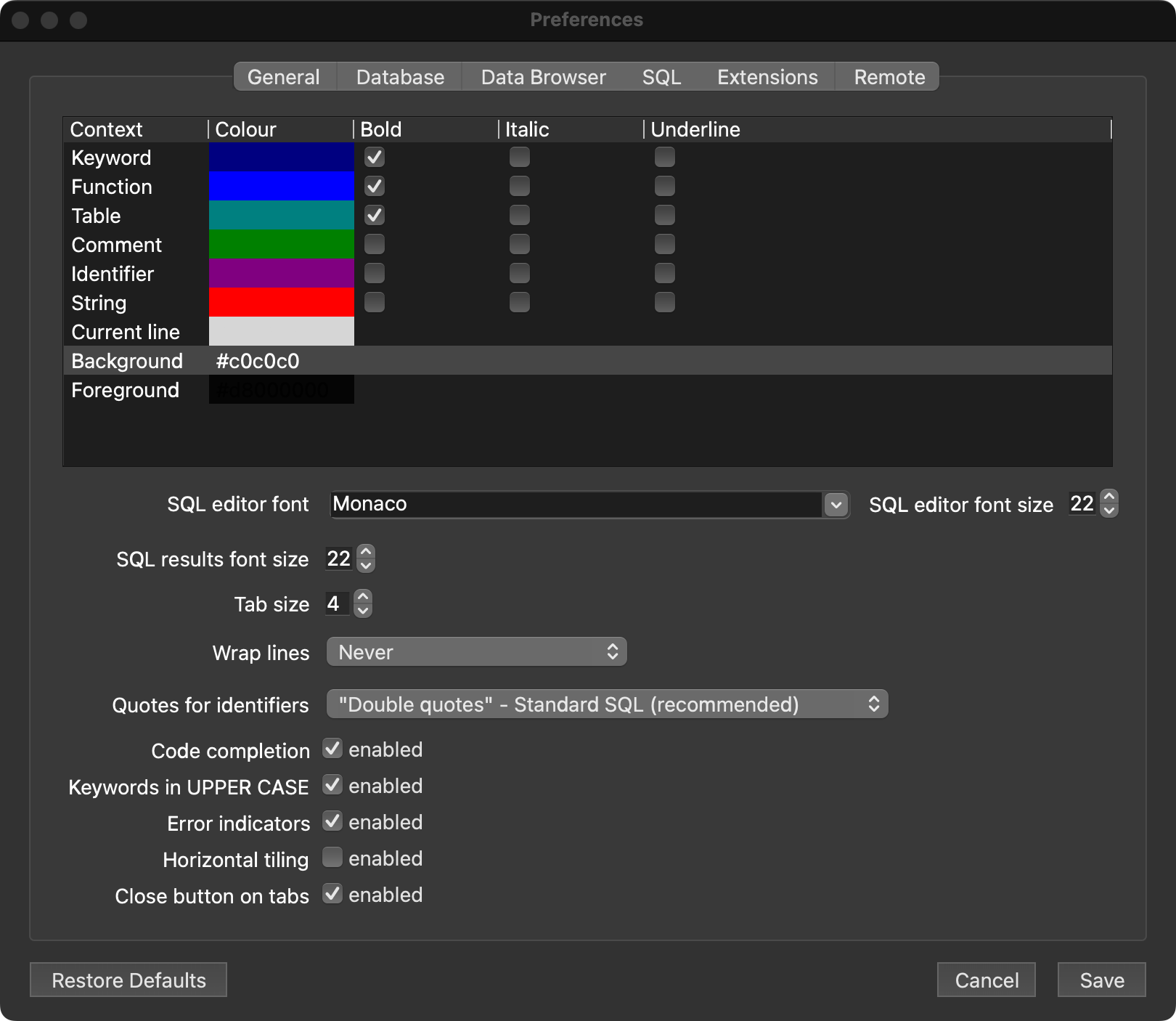
Finally, change the SQL Editor Font to Monaco and consider changing the SQL editor font size and SQL results font size to something you find comfortable: