There are many ways to store, or persist, data within an app.
One way to do this is to use a database.
A database is composed of one or more tables that store data.
You can think of a single database table as if it were a spreadsheet.
For example, here is a spreadsheet that lists the departments that exist within a large company:
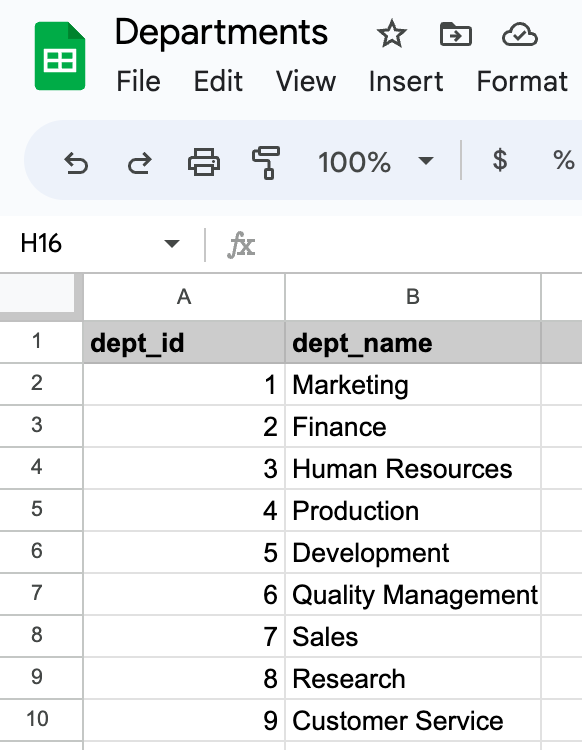
And here is how that same information is presented in a database table:
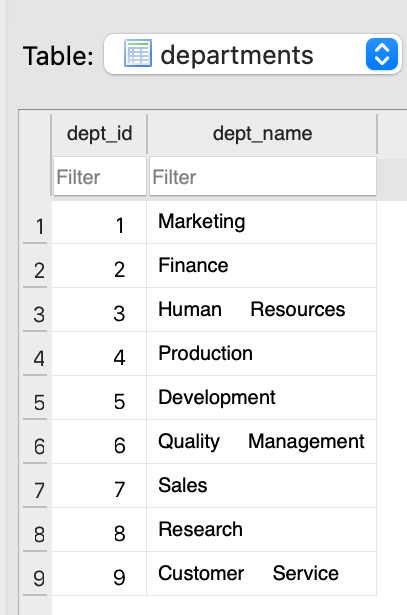
In both cases, information is organized into columns:
dept_iddept_name
Individual instances of data exist on a row.
For example, the Sales department has a department ID of 7 and exists on row 7 in the database. The Customer Service department has an ID of 9 and exists on row 9, and so on.
NOTE
It is coincidental that each department ID is the same as the row number of the table it exists on.
A department with an ID of
7does not have to be the seventh row in the table.
Relationships
What separates a database from a simple spreadsheet is that tables are connected by relationships.
For example, here is the overall structure of an example database that describes the employees who work for a large company, along with information about their salaries, job titles, what department they work in, and who manages each department:
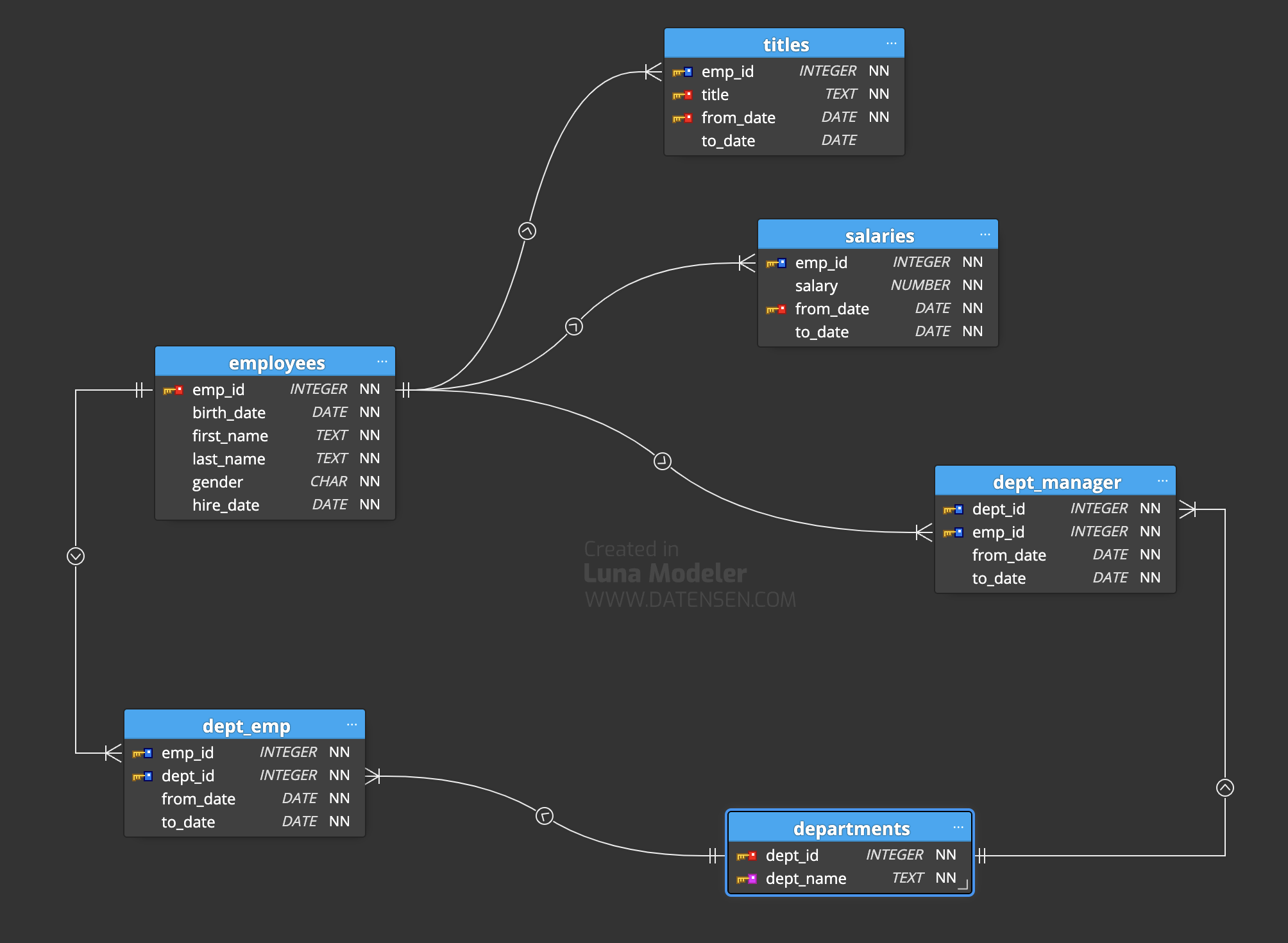
We will explore the concept of relationships between tables in a future class.
For now, the structure of this example database is provided for background.
Database Management Systems
Just as there are multiple spreadsheet applications:
- Google Sheets
- Microsoft Excel
- Apple Numbers
…there are also multiple database applications, or database management systems.
The term database management system is sometimes shortened to the acronym DBMS.
Some common database applications are:
- MySQL
- PostgreSQL
- Oracle
- Microsoft SQL Server
- SQLite
Each DBMS has a slightly different feature set, much like different spreadsheet applications.
However, all DBMS software provides the same general functionality: we can organize information into tables that are connected by relationships.
Importantly, all DBMS applications allow a database to be queried using a standard language, or syntax.
This means that if you learn how to query a database created in one DBMS, for the most part, you will know how to query a database that was created in any other DBMS. Your knowledge is transferable.
To query a database means to obtain information from it.
In this class, we will work with the SQLite DBMS. It is open-source, fast, free to use, and importantly, works great as a way to store data for iOS apps made with Swift and SwiftUI.
Structured Query Language
DBMS software uses structured query language or SQL to permit data to be obtained from a database.
We will practice using SQL together to query the employees example database described earlier.
First, we must install some software and obtain the example database.
Required Software
First, download DB Browser for SQLite.
Be sure to download the appropriate version for your computer:
- DB Browser for Macs with Apple Silicon (M1, M2, et cetera)
- DB Browser for Macs with Intel processors
After downloading the disk image file – the .dmg file – double-click it, and then drag the DB Broswer for SQLite application to your Applications folder:

Afterwards, you can then eject the disk image:
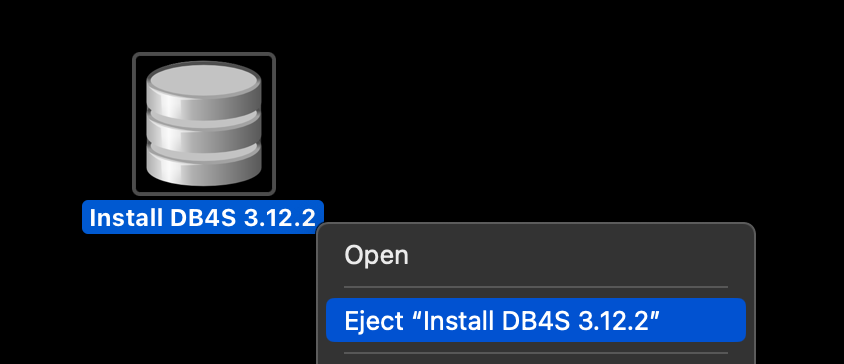
And finally delete the disk image file from your Downloads folder:
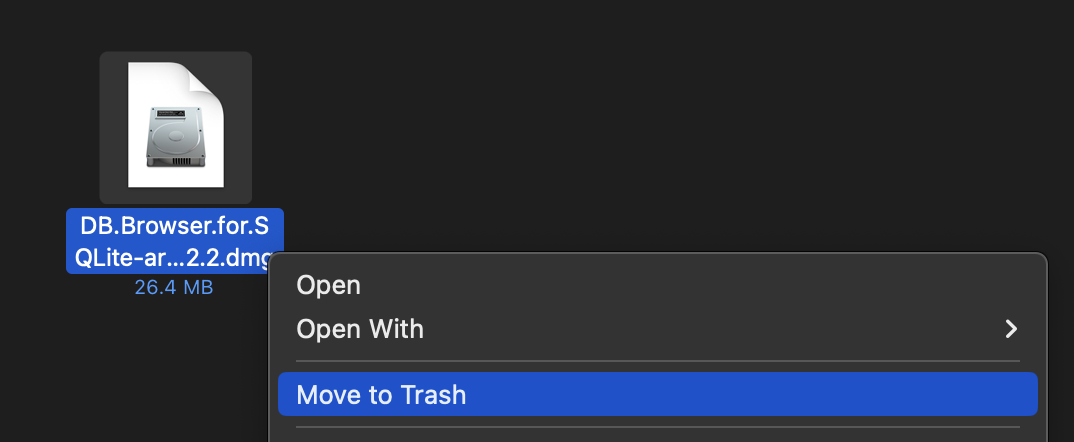
Example Database
Next, please download the ‘employees’ database.
You may need to double-click to expand the compressed .zip file:
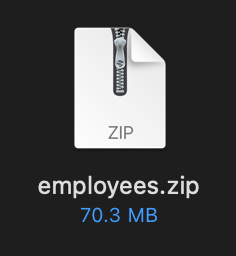
Open the employees folder.
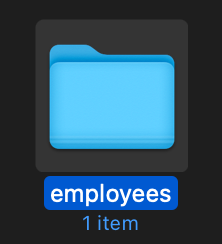
You can then drag the employees.sqlite file to your Computer Studies folder.
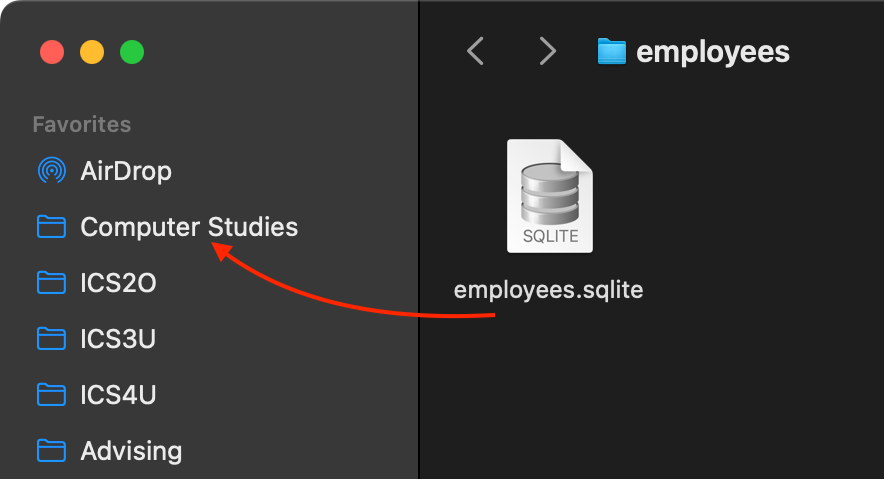
Opening DB Browser
First, open the employees database in the DB Browser application by double-clicking the employees.sqlite file:
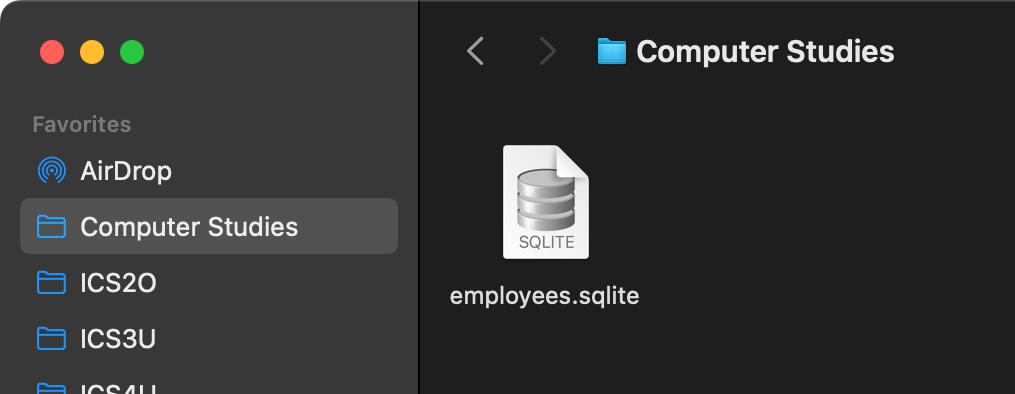
You will see the following dialog box:
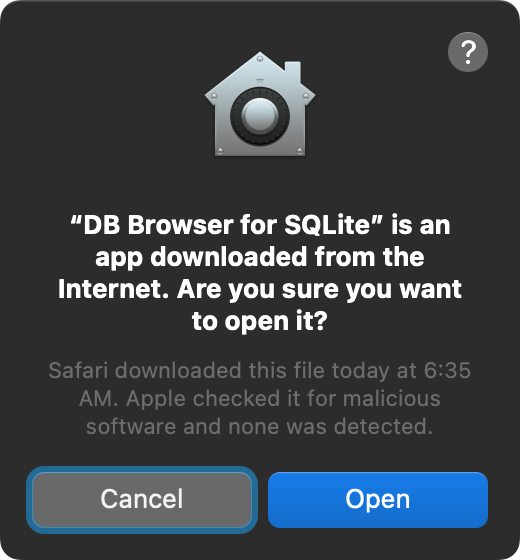
It is safe to open this file, so select Open.
This will happen only the first time you open DB Browser.
You may also see this dialog box:
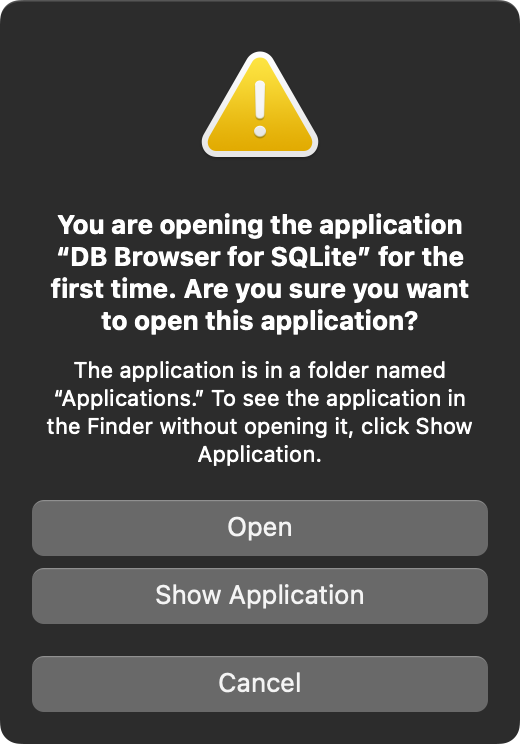
Again, select Open. You should not see this dialog box the next time you open DB Browser.
Select the Execute SQL tab, and you should see something like this:
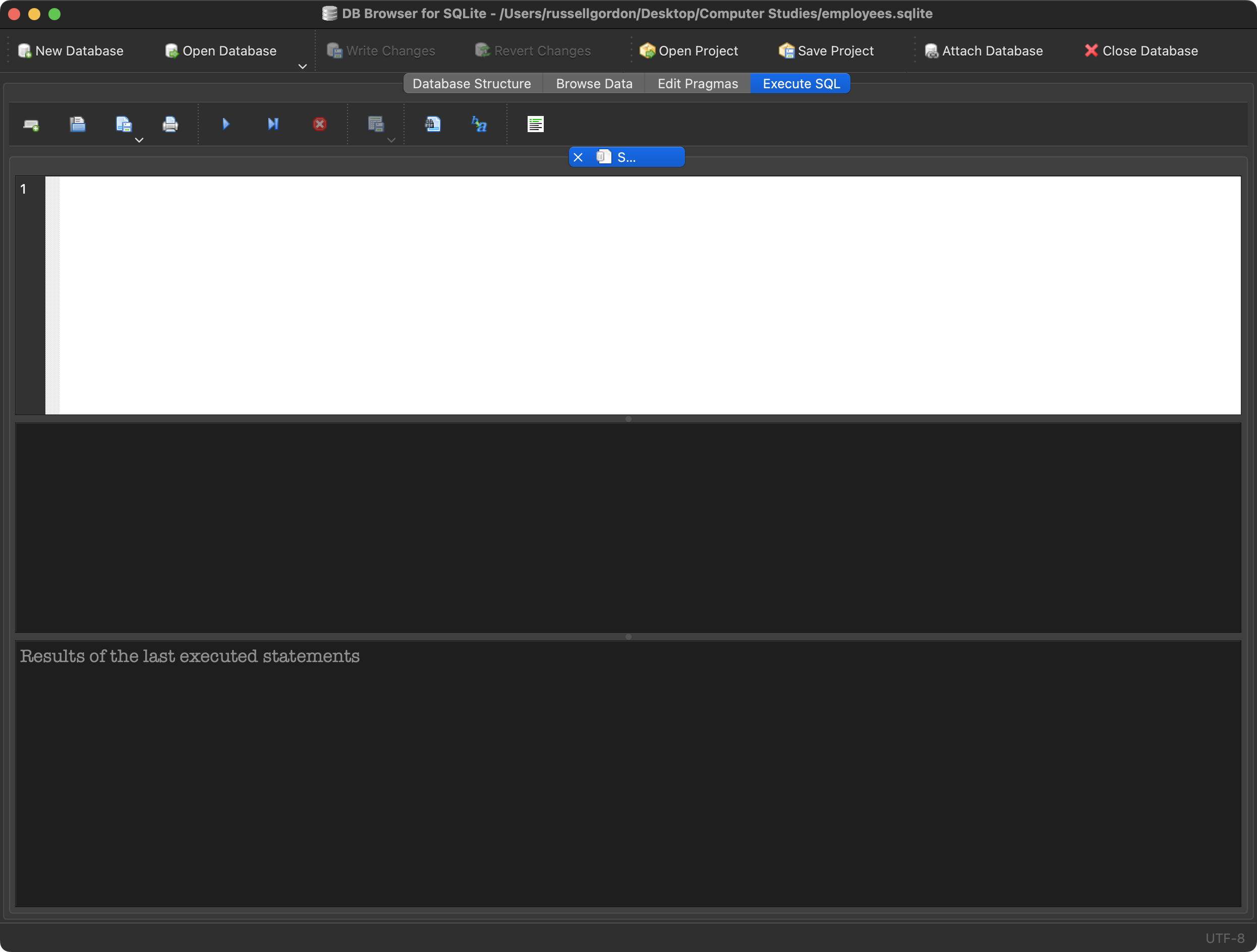
TIP
At this point, you can optionally make some recommended configuration changes to DB Browser to change the fonts and colours it uses to display results.
Practicing with SQL
Now we are ready to start querying the database.
First, let’s see all of the departments within the company. Type the following query:
-- Get a list of all departments
SELECT *
FROM departmentsYou should see this result:
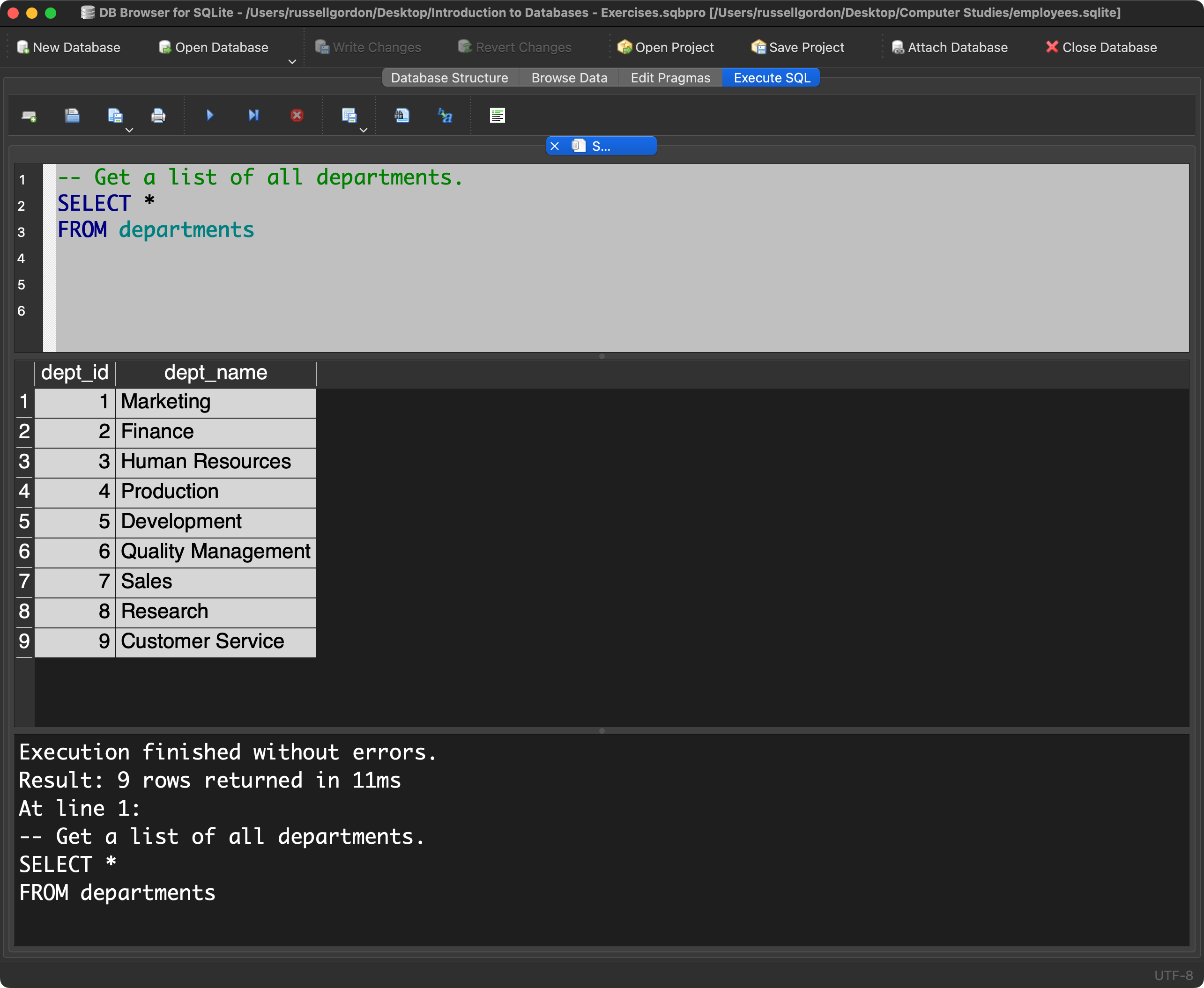
We can change the order that results are returned in:
-- Get a list of all departments, in alphabetical order
SELECT *
FROM departments
ORDER BY dept_name ASCYou should see this result:
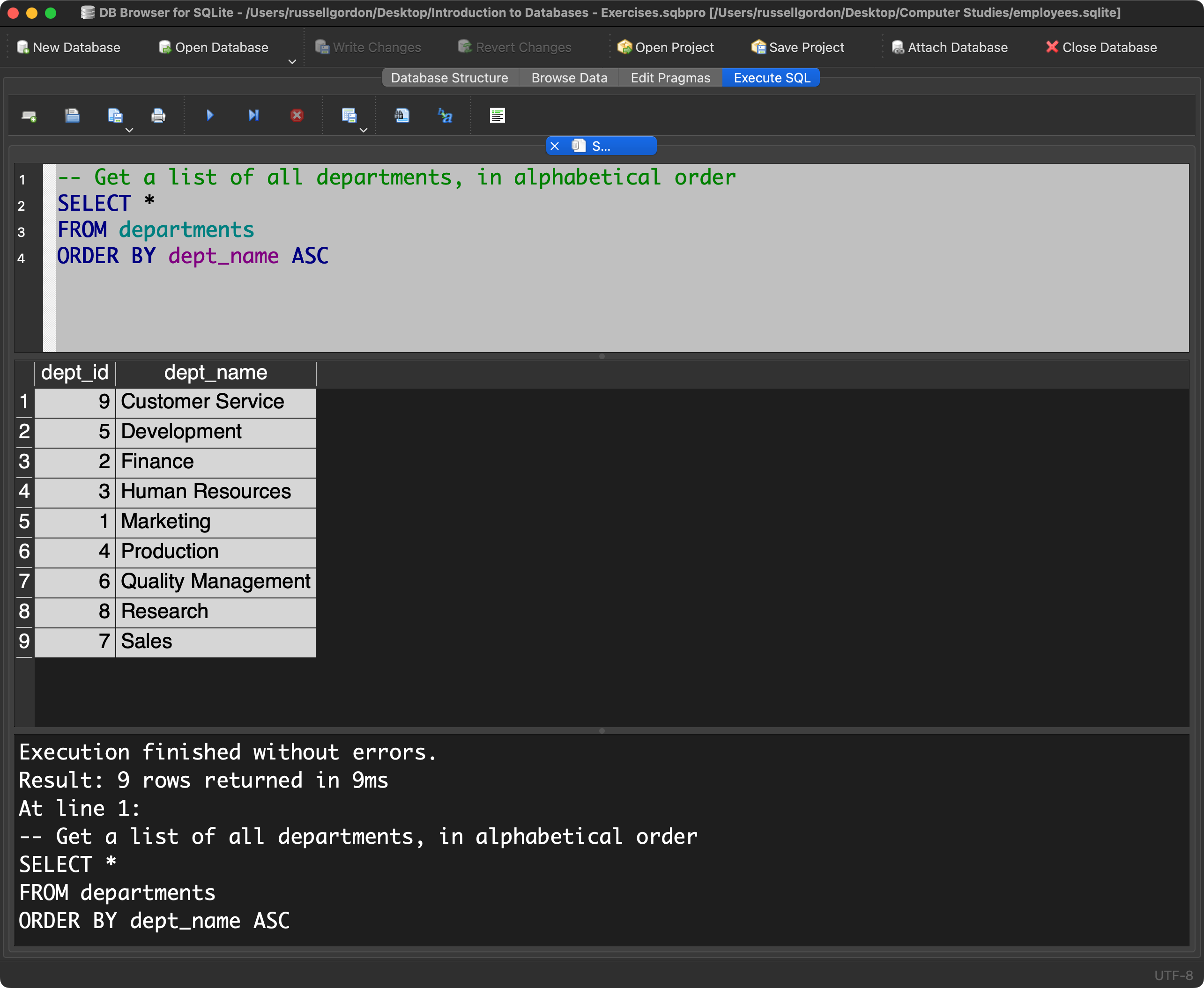
Exercise
In fact, there are many ways that queries can be constructed.
The best way to learn is by doing, and taking notes as you go.
Working with a partner, and referring to this summary sheet, try to write queries to answer these questions:
- Find a list of all the departments in the company.
- Write a query to get the details for the first 25 employees in the employee table ordered by first name, descending.
HINT
Append
LIMIT xto your query, where x is an integer
- Write a query to display the first 10 employee names (
first_name,last_name) using the alias name “First Name”, “Last Name”. - How many male employees are there? How many female employees?
- Write a query that lists all the salaries for employees in the company, in ascending order.
NOTE
Depending on the speed of your computer, this query might take a few extra seconds to run. Be patient. 🙂
- Write a query that lists all the salaries for employees in the company, in descending order.
NOTE
Depending on the speed of your computer, this query might take a few extra seconds to run. Be patient. 🙂
- Write a query to get the total salaries payable to employees.
- What is the average salary for all employees?
- How many employees work for the company?
- Find a list of employee IDs where the salary paid is greater than $60000.
- How many employee IDs have been tied to a salary that is greater than $60000?
- Find a list of employee IDs where the salary paid is in the range 70000.
- How many employee IDs have been tied to a salary in the range 70000?
- Find a list of employee IDs whose salary is not in the range 70000.
- Find only the maximum and minimum salary paid to employee number 10012.
- Find the maximum and minimum salary paid to all employees.
- Write a query to display the first name and last name of all employees who have both “b” and “c” in their first name. Order the results by first name, then by last name.
- Find a list of all the job titles held by employee number 499998. List the job titles in alphabetical order.